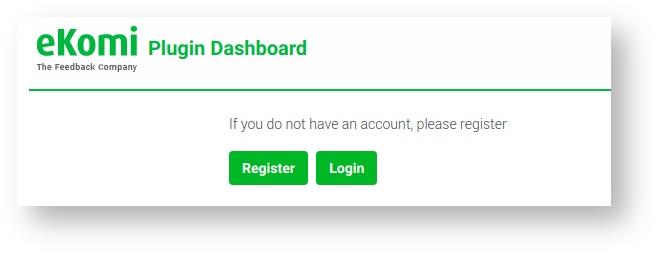Description
eKomi Cloudbeds Plugin allows you to integrate your Cloudbeds account easily with the eKomi system. This allows you to collect verified reviews, display eKomi seal on your website and get your seller ratings on Google. This helps you increase your website's click-through rates, conversion rates and also, if you are running Google AdWord Campaigns, this helps in improving your Quality Score and hence your costs per click.
If you have any questions regarding the plugin, please get in touch! Email us at support@ekomi-group.com, call us on +1 844-356-6487, or fill out our contact form.
Key features of Cloudbeds App
- Easy Integration with eKomi
- Get Google Seller Ratings
- Increase Click Through Rate by over 17%
- Increase Conversion Rate
- Collect Reviews
- Publish reviews on search engines: Google, Bing, Yahoo!
- Manage Reviews: our team of Customer Feedback Managers reviews each and every review for any terms which are not allowed and also put all negative reviews in moderation.
Installation
- Navigate to eKomi App’s Installation Page and click on Install App

- You’ll be redirected to Cloudbeds for approval

- Log In with your Cloudbeds account and Click on Approve to grant the eKomi App access to your Cloudbeds

- After approval, you will be redirected to eKomi App’s admin page.
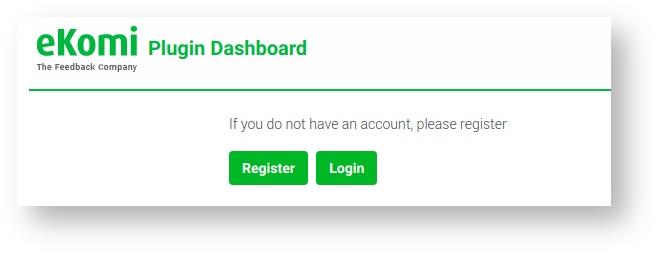
- If you don’t have an account with eKomi, then click on Register and Create an account.

- Login With the eKomi account (Either provided by eKomi or Created in Registration)
Note: Only users with CLOUDBEDS (PD_CLOUDBEDS) role will be able to access the plugin configuration page.

- After Logging In, You’ll see eKomi App’s Configuration page

- Enabled: Enable or Disable App.
- Mode: Select Mode of medium you want to use for asking end customers for reviews (for SMS, mobile number format should be according to E164 standards.)
- Terms and Conditions: The plugin will import orders only if you are agree with our terms and conditions, otherwise not.
Plugin information
- Maintenance status: Minimally maintained
- Development status: Stable
- Last modified: March 16, 2021