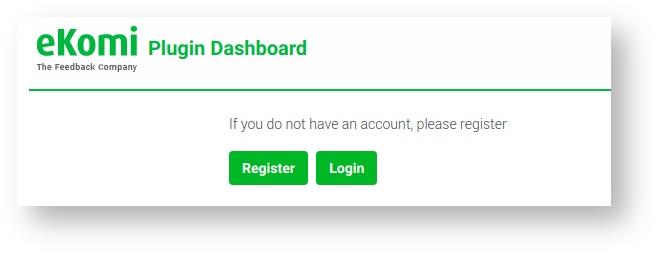...
- Navigate to eKomi App’s Installation Page and click on Install App
- You’ll be redirected to Cloudbeds for approval
- Log In with your Cloudbeds account and Click on Approve to grant the eKomi App access to your Cloudbeds
- After approval, you will be redirected to eKomi App’s admin page.
- If you don’t have an account with eKomi, then click on Register and Create an account.
- Login With the eKomi account (Either provided by eKomi or Created in Registration)
Note: Only users with CLOUDBEDS (PD_CLOUDBEDS) role will be able to access the plugin configuration page. - After Logging In, You’ll see eKomi App’s Configuration page
- Enabled: Enable or Disable App.
- Mode: Select Mode of medium you want to use for asking end customers for reviews (for SMS, mobile number format should be according to E164 standards.)
- Terms and Conditions: The plugin will import orders only if you are agree with our terms and conditions, otherwise not.
Plugin information
- Maintenance status: Minimally maintained
- Development status: Stable
- Last modified: Jan 31March 16, 20192021