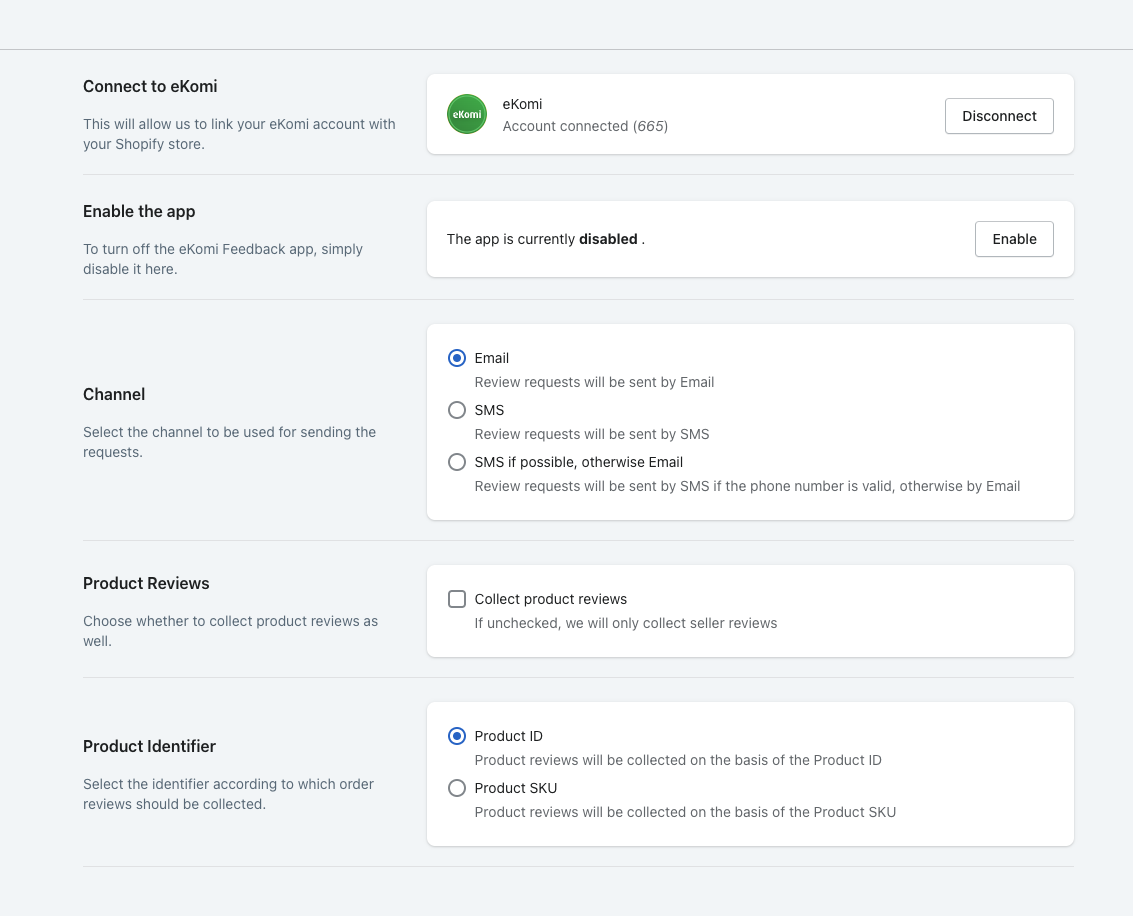...
Once you are connect with ekomi through Connect button, you will able to update following configuration page:
Enabled
Enable / Disable button respectively activate the plugin accordingly (if the plugin is not enabled, eKomi would not receive the data from the shop).Connect To eKomi
This is important that you should have connected with eKomi account, otherwise you wouldn't able to update the configuration.Channel
You specify here how do you want the review request to be sent from eKomi to the end client - via email or SMS. For SMS, the mobile number format should be according to E164.Product Reviews
Yes / No option, if enabled, product attributes will also be sent to eKomi i.e. product ID, product name, product image, and product URL.Product Identifier
In case you have enabled product reviews, here you specify how do you identify the product.
Click on Save and if the plugin is enabled, the orders data will be exported to eKomi upon Order Fulfilment for collecting reviews from customers.
3.4. How to test the eKomi Official Shopify PluginApp ?
Troubleshooting
eKomi headquarters in Berlin is the best place to start if you need help with this plugin. There is a technical support team that will get you up and running quickly. Please contact them at support@ekomi-group.comPlugin Information
Maintenance status: Minimally maintained
Development Status: Stable
Downloads: 8
Last modified: 03 May 2023