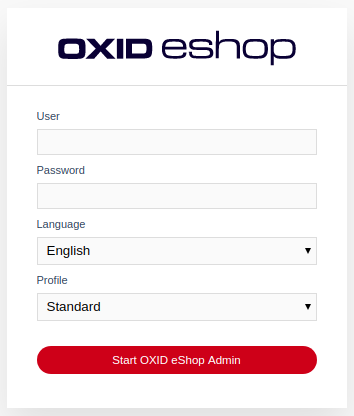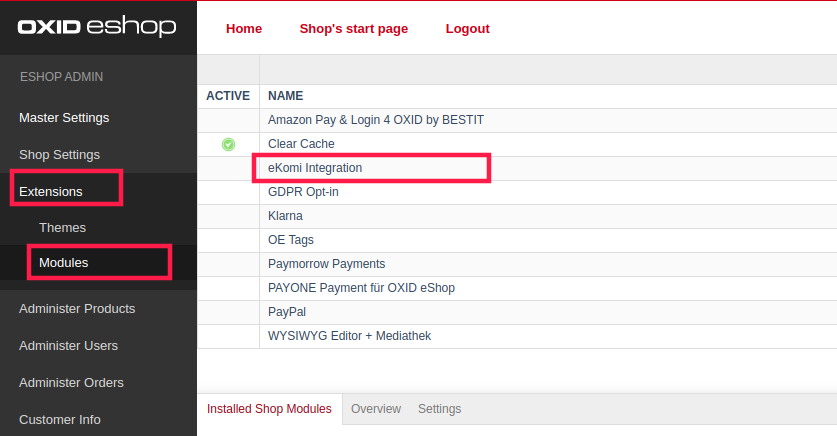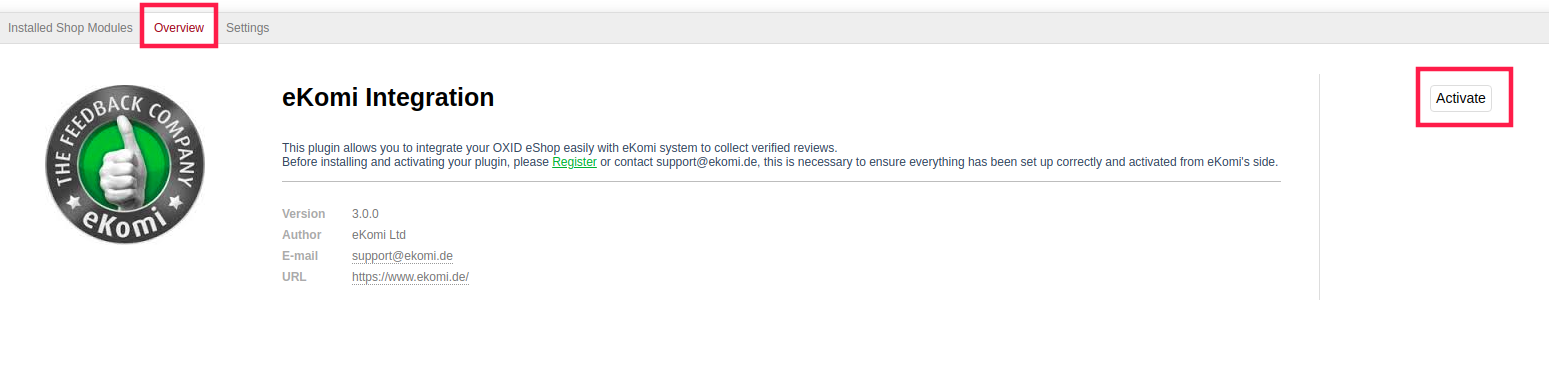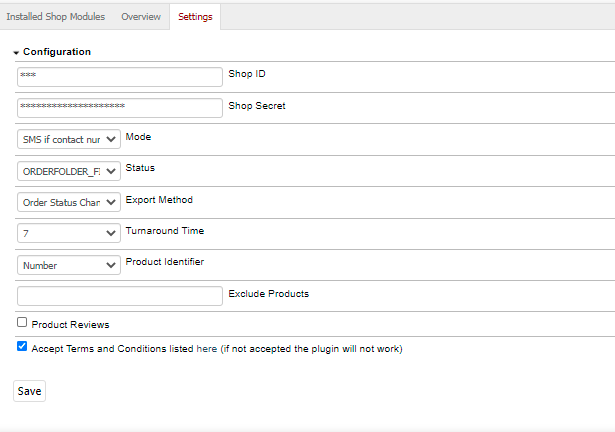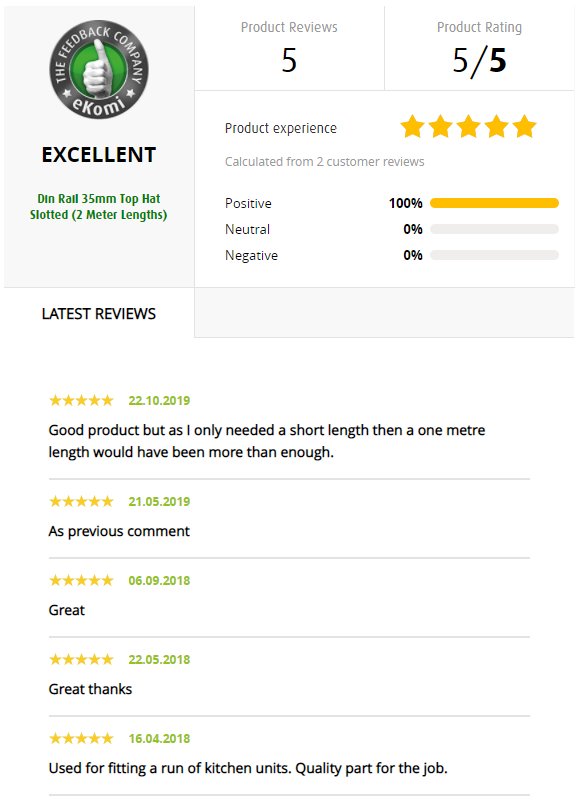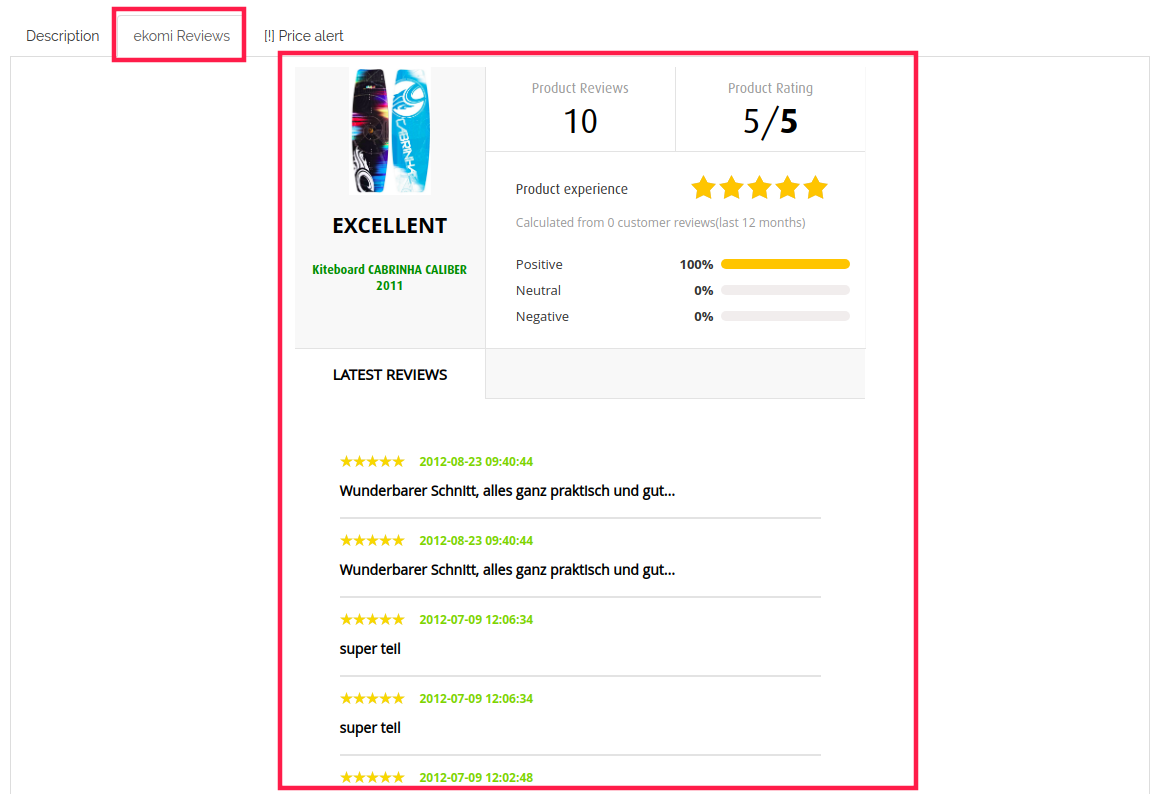eKomi Official Oxid eSales Plugin
Description OXID eSales
eKomi Plugin for Oxid eShop allows you to integrate your Oxid eShop easily with the eKomi system. This allows you to collect verified reviews, display eKomi seal on your website and get your seller ratings on Google. This helps you increase your website's click-through rates, conversion rates and also, if you are running Google AdWord Campaigns, this helps in improving your Quality Score and hence your costs per click.
Key Features
Get Google Seller Ratings.
Increase click-through rate by over 17%
Increase Conversion Rate Key Features.
Collect order and product base Reviews.
Publish reviews on search engines: Google, Bing, Yahoo!
- Manage Reviews: our team of Customer Feedback Managers reviews each and every review for any terms which are not allowed and also put all negative reviews in moderation.
Compatibility
Oxid CE 4.7.x and above.
Download Plugin
Download the zip file
Plugin Installation
4.1. If you don't have an account with eKomi please register with us from https://store.ekomiapps.de/en/register
4.2. Installation guidesPlugin Installation
- Download the plugin.
Unzip the file in a temporary directory.
Upload it to “{root}/source/modules/” directory using FTP/SFTP.
If your shop version is above 6.2, then please run these commands:cd <shop_directory> vendor/bin/oe-console oe:module:install-configuration source/modules/ekomi/ekomiintegration sudo composer config repositories.ekomi path source/modules/ekomi/ekomiintegration sudo composer update
- Remove the contents of “{root}/source/tmp” folder.
- Log in to the shop admin panel.
- Go to Extensions -> Modules and click “eKomi Integration”.
- Click on Overview and Activate the Plugin.
Go to the "Settings" tab and click on Configuration.
- Insert your Shop Id and Shop Secret
- Select Mode. (for SMS, mobile number format should be according to E164)
- Choose Status on which you want to send information to eKomi
- Select the Export Method.
- Order Status Change | Hook (Will export data when order status is modified to one of the configured order statuses)
- Every hour | Cron (Will export orders with configured status every hour) - Select Turnaround Time (Order Completion time in days). The turnaround time is a plugin configuration parameter that tells the plugin to check orders that go back that far into the past that match the chosen order state. E.g. you want to send to ekomi all orders that got the status “Order Completion” within the last 10 days, then you set the turnaround time to 10 days.
- Select Product Identifier (How do you identify the product?)
- Enter Exclude Products (Comma-separated Products IDs, which should not be sent to eKomi)
- Enable / Disable Product Reviews ( if enabled, product attributes will also be sent to eKomi i.e. product id, name, image, and URL )
- Accept Terms and Conditions, if not accepted the plugin will not send data to eKomi.
- Click on Save button to Save configurations.
Note 1: Please make sure that the “Shop Id” and “Shop Secret” are correct.
Note 2: Please contact support@ekomi-group.com if you want an opt-in function.Note 3: If you choose the Every hour (Cron) for the “export method”, please add below URL in crontab or cPanel Cron task manager and set it's execution time to every hour. Otherwise, this method will not work.
<shop-url>/index.php?cl=ekomiintegrationcron&fnc=exportOrders
Display PRC widget
Insert this short-code on the product details page provided by support team where you want to place the widget.The widget would look something like this (the picture is just an example):
Example: Installation on Default Theme(flow):- open tabs.tpl in edit mode.
<root>/Application/views/flow/tpl/page/details/inc/tabs.tpl Insert this code snippet.
[{block name="details_tabs_ekomiprc"}] [{capture append="tabs"}]<a href="#ekomiprc" data-toggle="tab">ekomi Reviews</a>[{/capture}] [{capture append="tabsContent"}] <div id="ekomiprc" class="tab-pane[{if $blFirstTab}] active[{/if}]"> [{if class_exists('ekomiSmartWidget')}] [{oxid_include_widget cl="ekomiSmartWidget" oxid=$oDetailsProduct->oxarticles__oxid->value}] [{/if}] </div> [{assign var="blFirstTab" value=false}] [{/capture}] [{/block}]
Will display as:
- open tabs.tpl in edit mode.
4.3. Plugin installation Videos
- eKomi Plugin Installation (Version 6.2.5) or can watch it directly below:
Troubleshooting
eKomi headquarters in Berlin is the best place to start if you need help with this plugin. There are technical support team will get you up and running in time. Please contact at support@ekomi-group.com
Plugin Information
Maintenance status: Minimally maintained
Development status: Stable
Downloads: 22
Last modified: 16 Aug 2023
Recommended releases
Version Download Date Changelogs 4.0.4 zip (29.9 kB) 16 Aug 2023 - Fixed un-supported operand types
4.0.3 zip (29.8 kB) 12 Jan 2022 - Add core api param
- Update eKomi support email
4.0.2 zip (29.6 kB) 12 April 2021 - Remove PRC widget token
4.0.2 zip (29.4 kB) 16 February 2021 - Added terms and conditions checkbox
4.0.1
zip (27.2 kB)
23 June 2020 - Fixed issue with the module activation.
4.0.0
zip (27.2 kB)
05 June 2020 - Fixed compatibility issues.
- Added composer.json
3.1.2
zip (27.0 kB)
20 December 2019 - Removed Smart Check feature
3.1.1
zip (27.2 kB)
18 September 2019 - Fixed Canonical URL issue.
3.1.0
zip (27.1 kB)
16 September 2019 - Remove the auto-enable customer segment functionality.
3.0.0
zip (27.4 kB)
05 September 2019 - Smart check feature
- Option to select the product identifier
- Option to exclude products
- Sending product image and URL
- Integration of smart widget PRC
2.1.1
zip (18.6 kB)
29 May 2019 - Load order status dynamically.
2.1.0
zip (19.7 kB)
13 September 2018 - Added Cron in export methods.