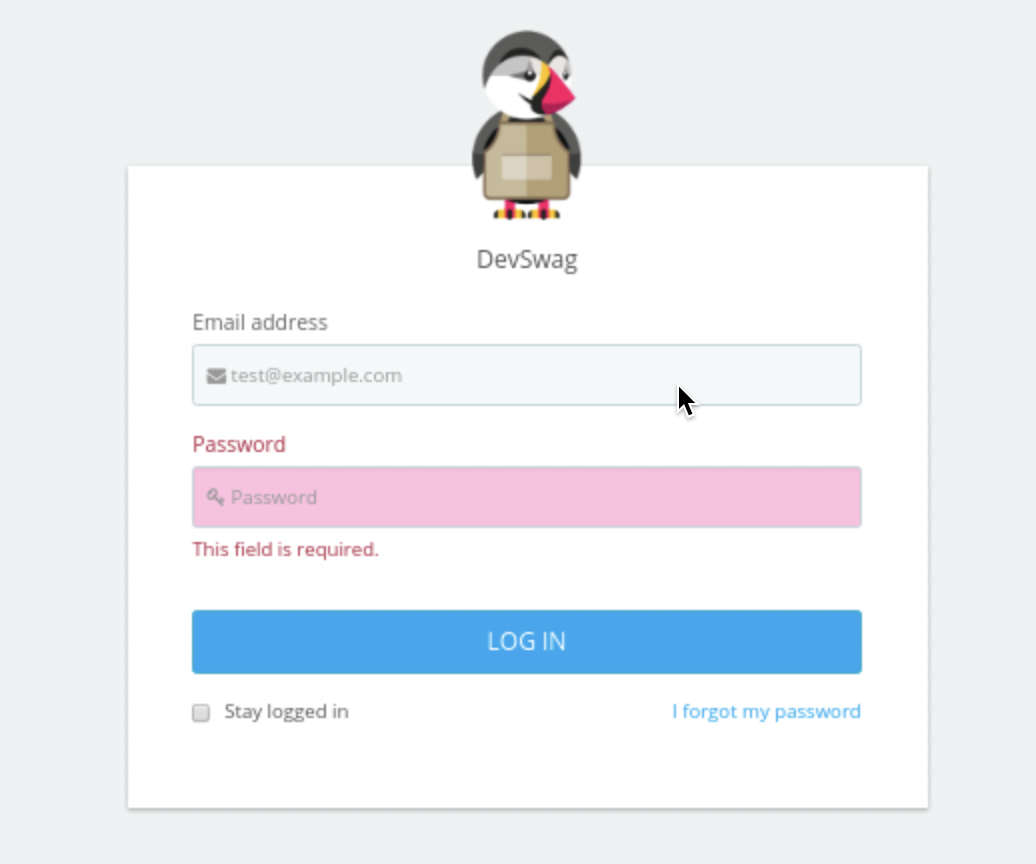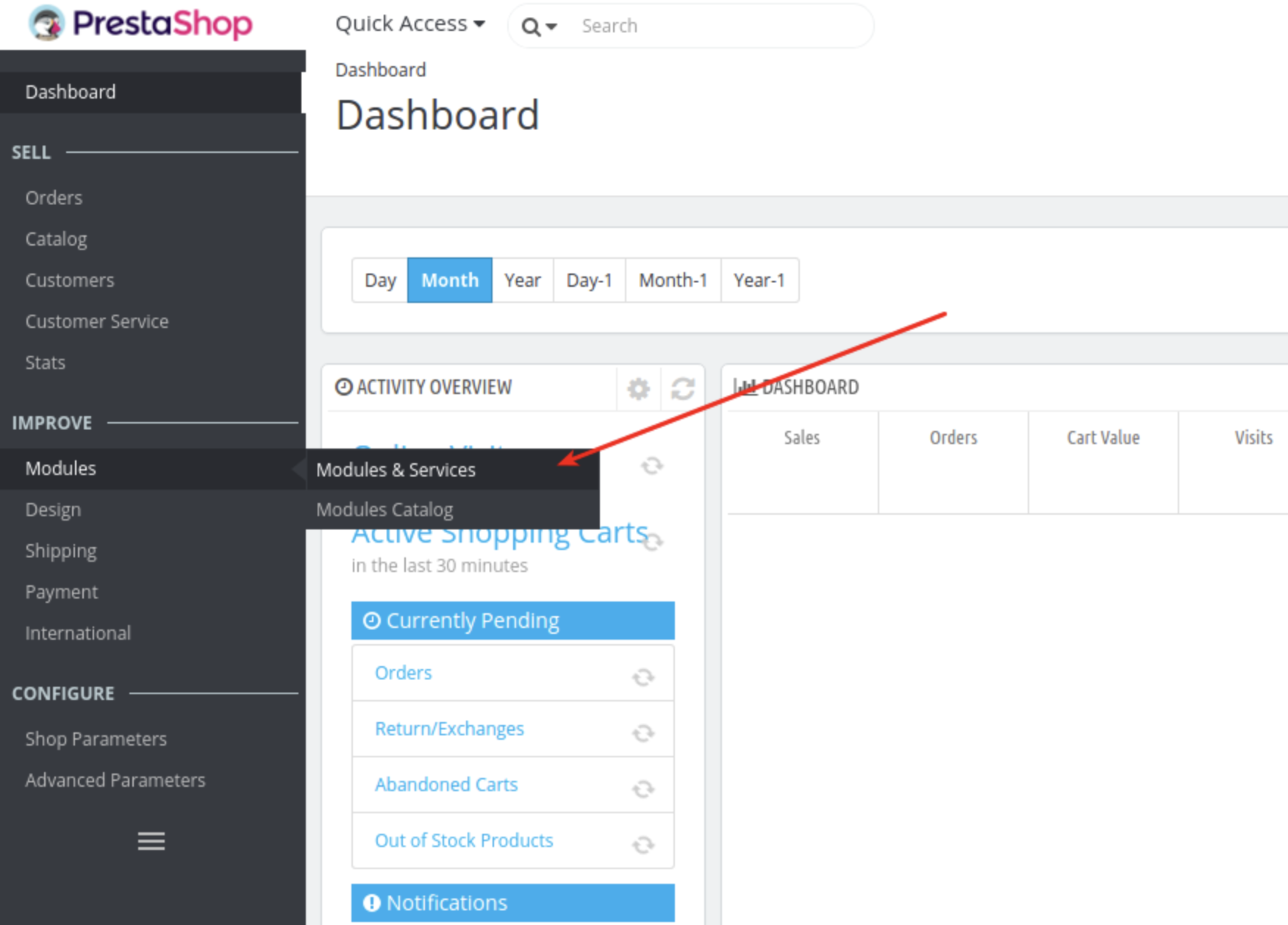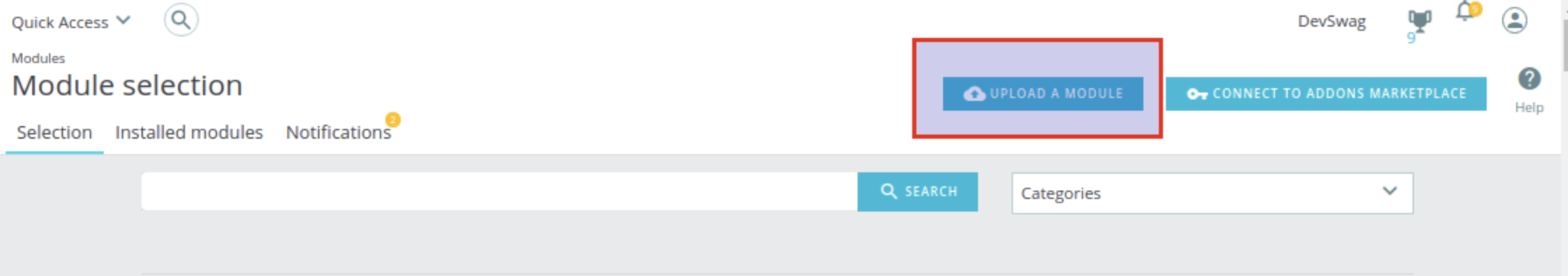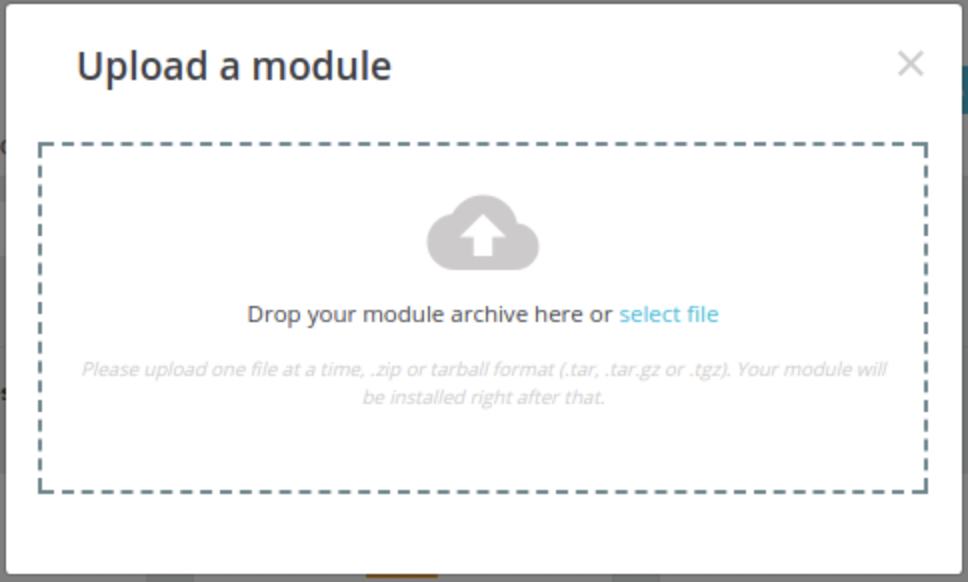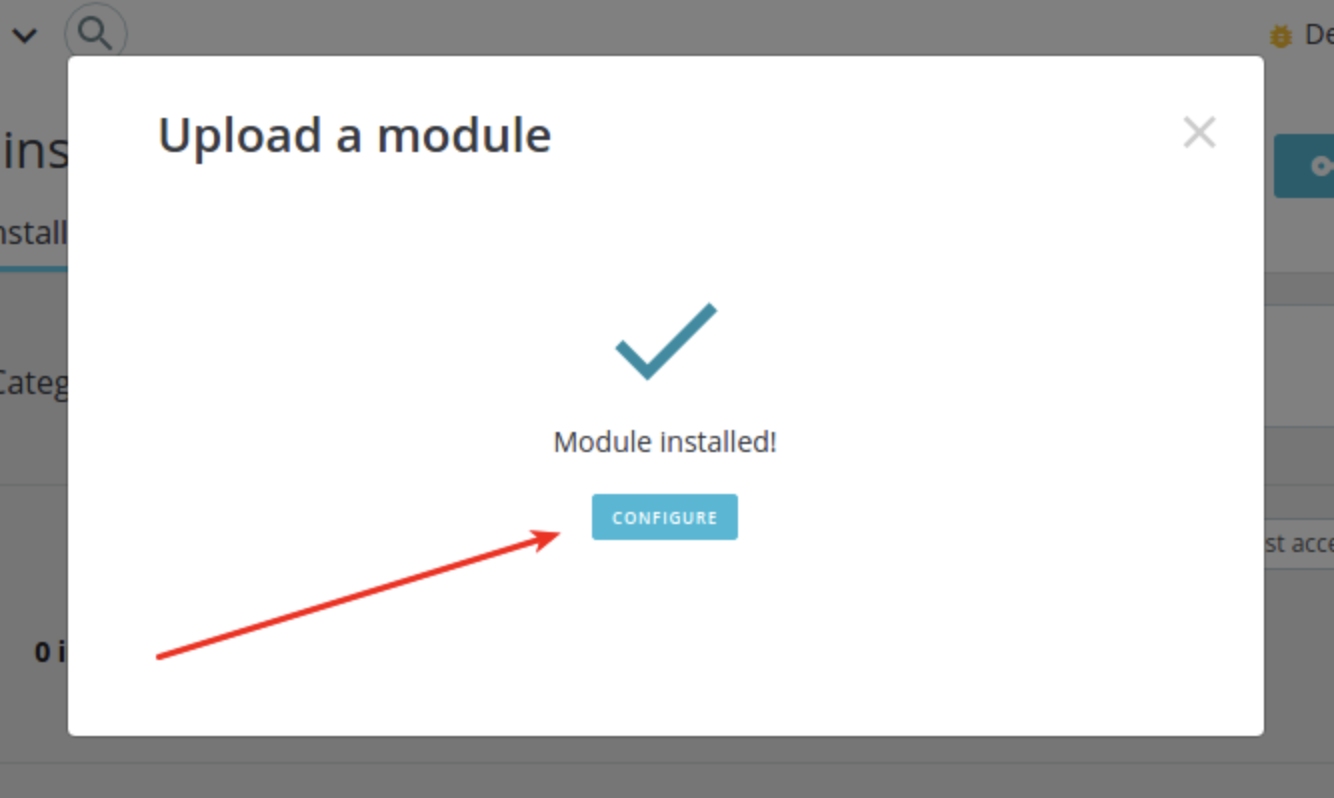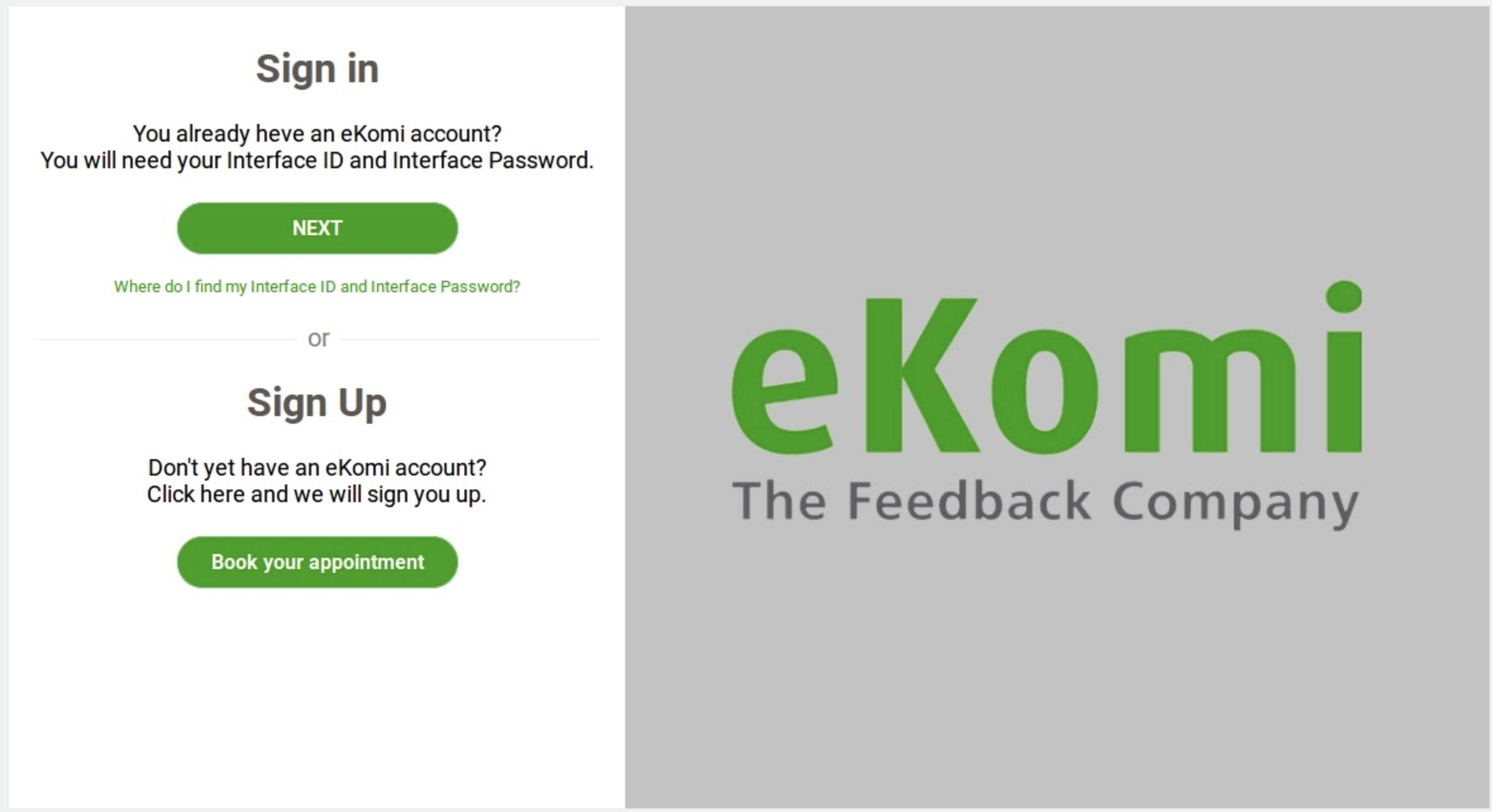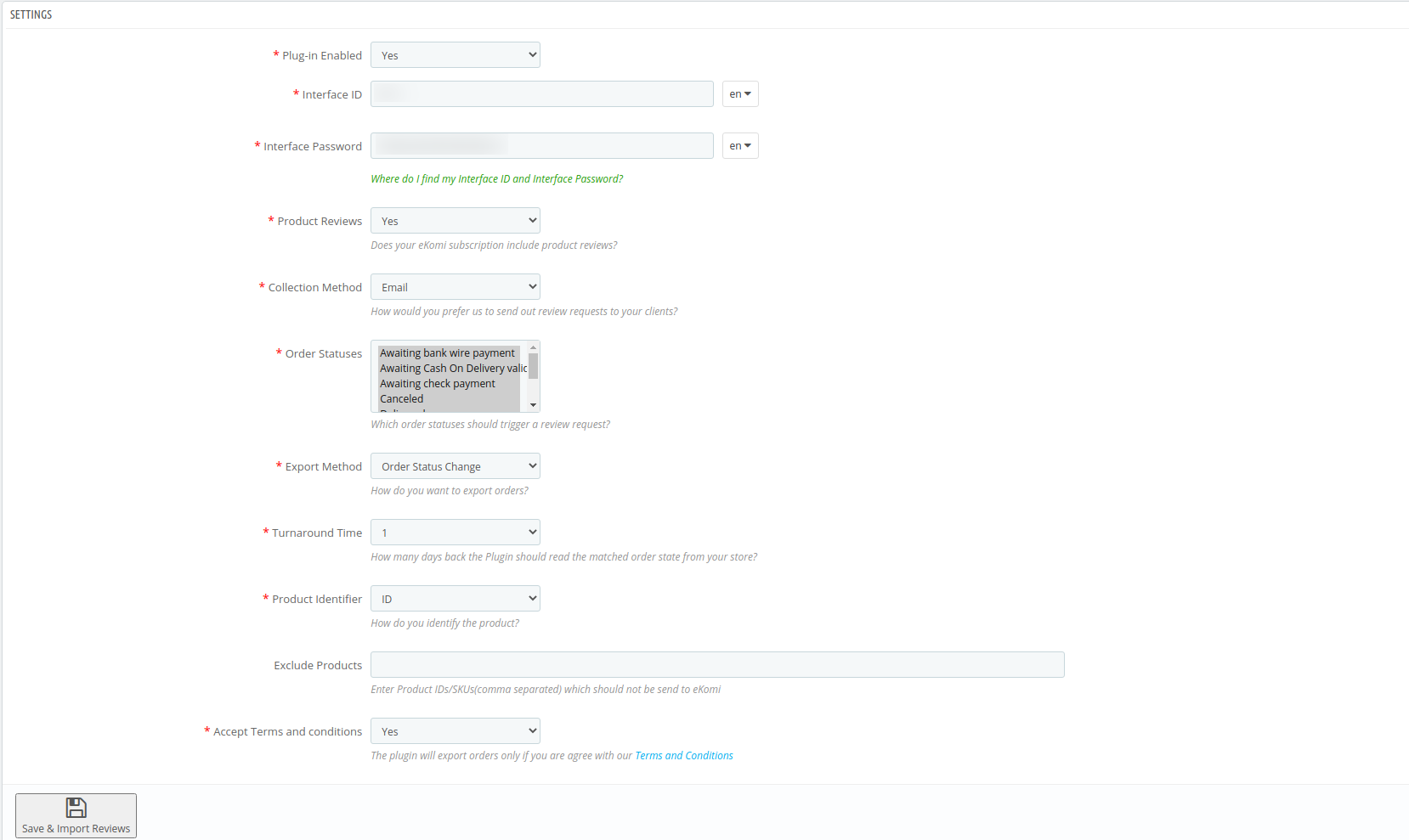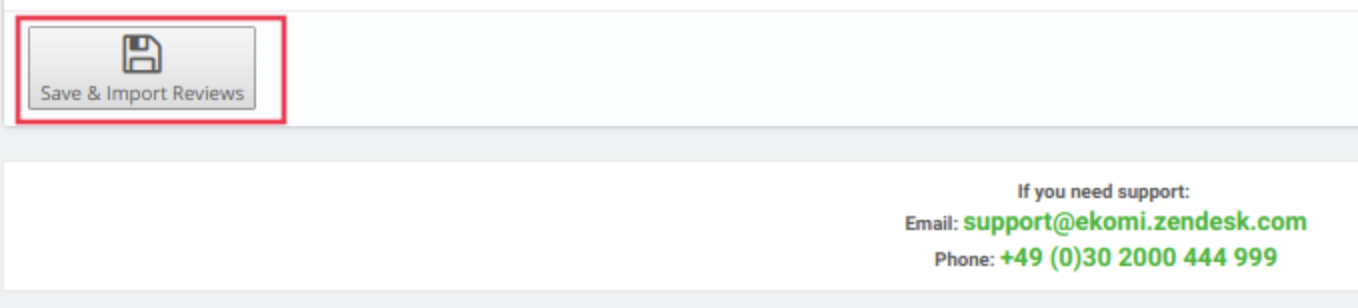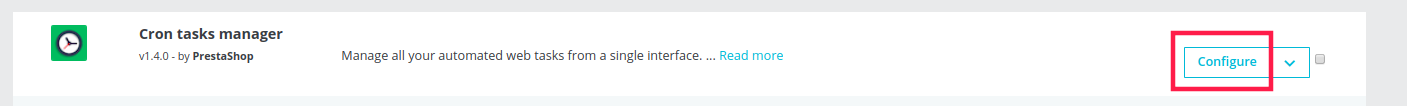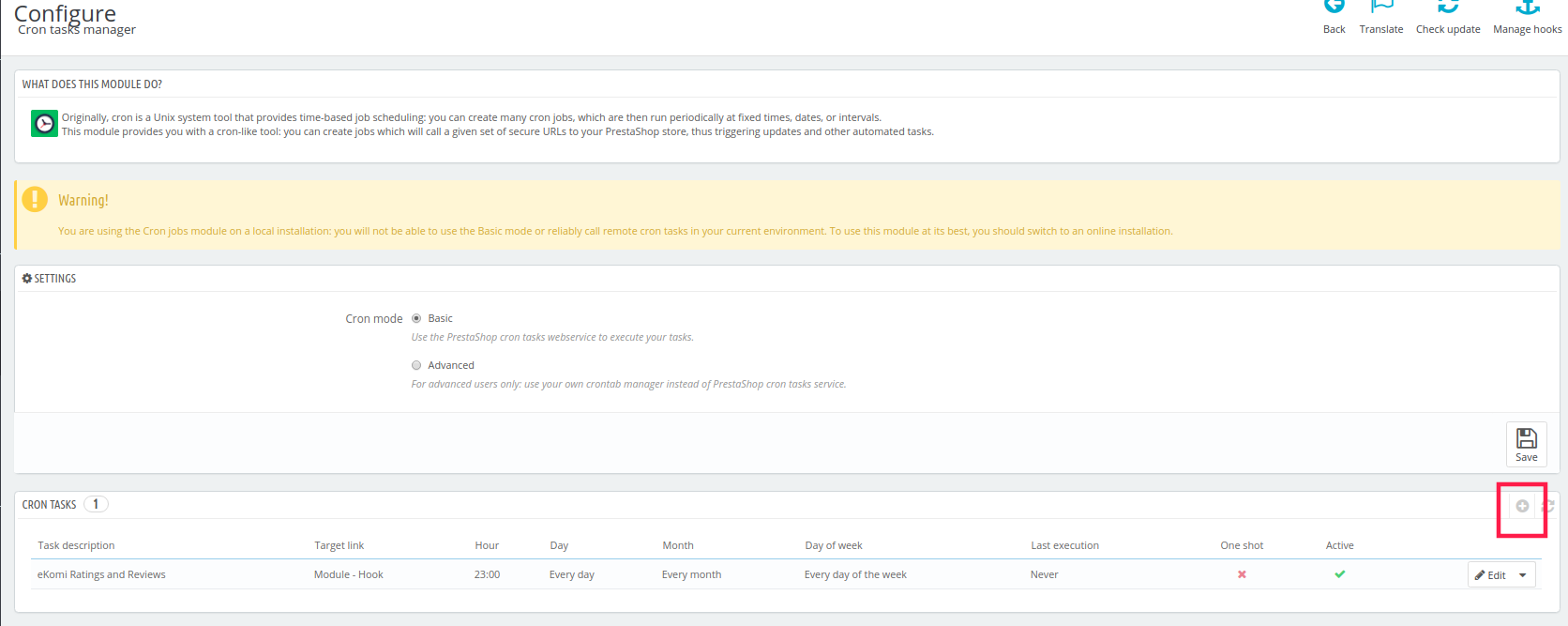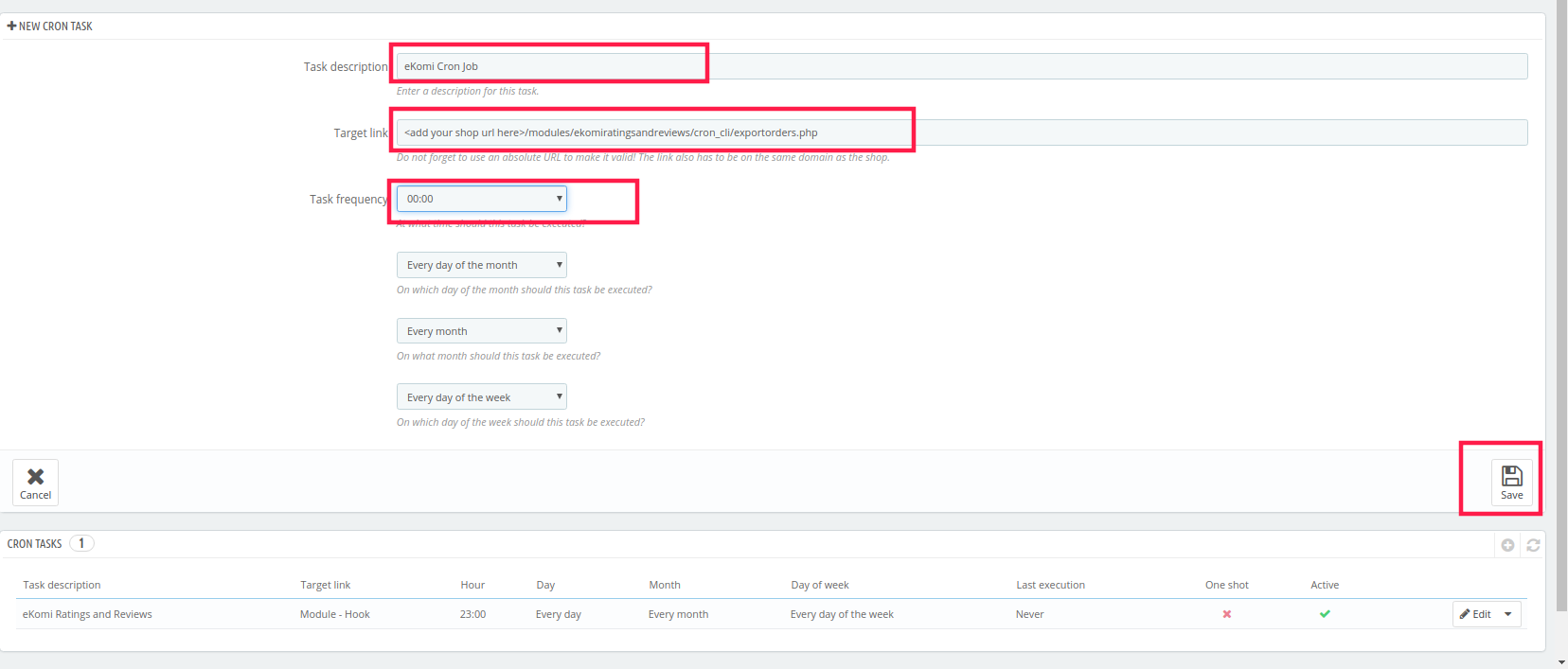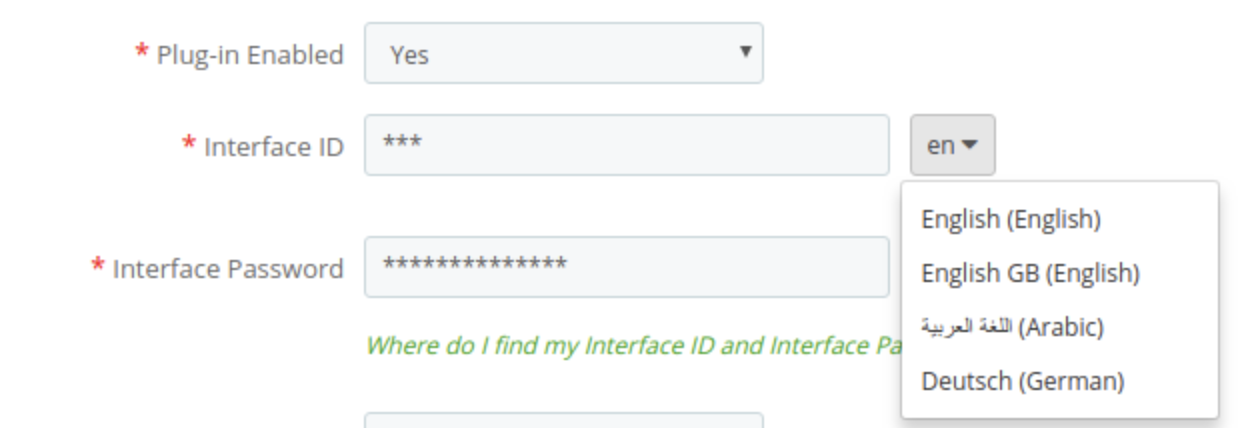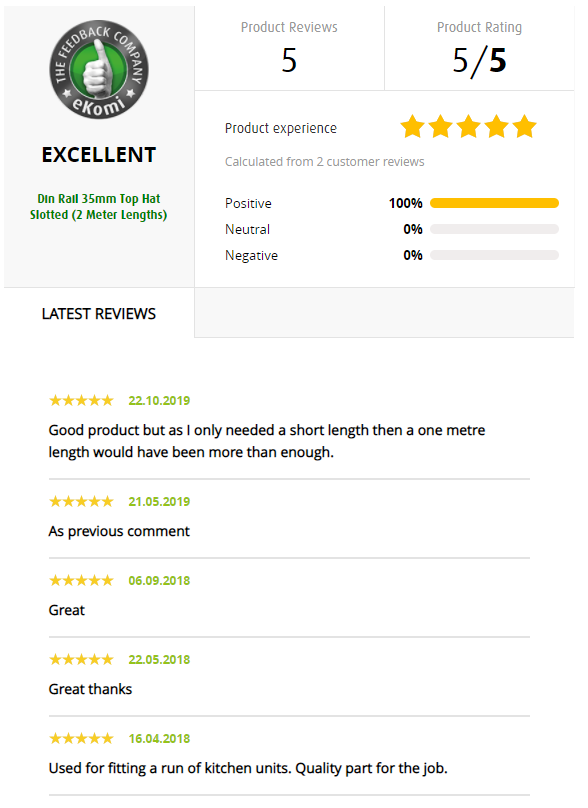0 0 * * * curl <add your shop url here>/modules/ekomiratingsandreviews/cron_cli/exportorders.phpeKomi Official PrestaShop Plugin
Description PrestaShop
Ekomi is the leading third-party review service, specializing in the collection, management, and publishing of seller and product ratings for businesses. Thanks to our constant innovation and market-leading technology, we offer the most flexible review generation methods, allowing you to reach all your clients, both online and offline to request their feedback. The more ratings you get for your business, the more traffic you drive to your site, the more trust you create among current and potential clients, and the more you will boost your sales and ROI.
With our official eKomi Plugin for Prestashop, you can now seamlessly integrate our eKomi review collection and display technology with your shop system and website. Automatically trigger the sending of a review request the moment an order has reached a predefined status, and display any product reviews received automatically on the corresponding product pages with our review container. This allows you to generate and display genuine client reviews, all while we syndicate your seller ratings to Google, Bing, and Yahoo.
Please note that you will need an eKomi account to use the plugin, and our standard packages start at $49 monthly. For a live demonstration of our product, feel free to book your most convenient time slot here, or alternatively, email us at support@ekomi-group.com.
Key Features
- The necessary order details are automatically read in from your shop system database which will enable eKomi to send your client a review request.
- Determine which order status should trigger the review request
- Contact your clients via email or SMS.*
- Request both seller and product* reviews from your clients.
- Display product reviews and ratings automatically on the corresponding product pages through our Product Review Container (PRC)
Working with eKomi allows you to
- Collect authentic seller and product ratings and reviews.
- Sign up for simple, configurable, grouped, and bundle products.
- Personalize every aspect of your communication with your customers, from the email / SMS templates to the look, contents, and feel of the review form.
- Boost customer loyalty and incentivize return purchases with our coupon feature.
- Manage your reviews with the help of our dedicated Customer Feedback Management team, who checks each and every review to make sure it is a third-party complaint.
- React to your feedback publicly, or moderate it privately through our dialogue feature to improve your customer service and feedback.
- Syndicate all of your seller ratings and reviews automatically to Google, Bing, and Yahoo.
- Activate your Seller Rating Extension to display stars on your Ads and increase your Click-through-rate by 17%.
- Enable Review Rich Snippets and show stars next to your organic results to enhance your visibility and drive more relevant traffic to your site.
- Display your eKomi Seal and Review Widget on your webpage to build trust and confidence among your website visitors, turning more browsers into buyers and increasing sales.
- Feature all of your reviews on your business Certificate Page, to help clients with their purchasing decision.
eKomi is available in English, French, German, Spanish, Dutch, Italian, Portuguese, Polish, Russian, Swedish, Finnish, Norwegian, Czech, Hungarian, Turkish, Hebrew, Arabic, Thai, Japanese and Korean.
If you have any questions regarding the plugin, please get in touch! Email us at support@ekomi-group.com, call us on +1 844-356-6487, or fill out our contact form.Compatibility
PrestaShop Version 1.5 to 1.7.8 and 8.0 to 8.1.2 and above
Download Plugin
Download from PrestaShop Addons
Download zip file
Plugin Installation
5.1. If you don't have an account with eKomi please register with us from https://store.ekomiapps.de/en/register or contact us at support@ekomi-group.com
5.2. Installation guidesPlugin Installation (Admin Panel/Backend)
- Download the plugin.
- Log in to the shop admin panel/backend.
- Go to Modules -> Modules & Services
Click on UPLOAD A MODULE
- Drag the ekomiratingsandreviews.zip file here or click “select file” and browse to ekomiratingsandreviews.zip and select it. As soon as it is uploaded, it will be auto-installed.
- Click CONFIGURE to configure the newly installed plugin.
- After Installation, interactive screens will appear.
- Click on Sign In if you already have eKomi Shop ID and Password and you’ll be redirected to Configuration Page.
- Click on the “Where do I find my Interface ID and Interface Password?” to View the Documentation regarding an eKomi account.
- If you don’t already have an eKomi account then please Book an appointment under Sign Up Configuration page
- Enable/Disable Plugin
- Insert your Interface ID
- Insert your Interface Password
- Enable / Disable Product Reviews ( if enabled, product attributes will also be sent to eKomi i.e. product id, name, image, and URL )
- Select Collection Method. (for SMS, mobile number format should be according to E164)
- Select Order Statuses on which you want to send data to eKomi.
- Select the Export Method.
- Hook (Will export data when order status is modified to one of the configured order statuses)
- Cron (Will export orders with configured statuses every 24 hours) Select Turnaround Time (Order Completion time in days). The turnaround time is a plugin configuration parameter that tells the plugin to check orders that go back that far into the past that match the chosen order state. E.g. you want to send to ekomi all orders that got the status “Order Completion” within the last 10 days, then you set the turnaround time to 10 days.
- Select Product Identifier (How do you identify the product?)
- Enter Exclude Products (Enter Product IDs/SKUs/EAN (comma separated) which should not be sent to eKomi)
Accept the Terms and conditions by selecting Yes. The plugin will export orders only if you agree with our Terms and Conditions.
Note 1: Please make sure that the “Shop Id” and “Shop Secret” are correct, Before selecting “Yes” for the “Enabled” select option of the Plugin.
Note 2: If you choose the Cron for the “export method”, please make sure Cron tasks manager is installed. Otherwise, this method will not work.
Note 3: Please contact support@ekomi-group.com if you want an opt-in function.
- Save the configuration
- Configure Cron Job for eKomi Plugin:
In the Plugin configuration, If you have selected Cron in Export Method. Then the Cron Task must be added.
There are two ways to add the Cron Task:- Add a Cron task in Cron Task Manager.
Install the module "Cron Task Manager". (It's PrestaShop built-in plugin and free to use)
- Add a title for Cron.
- Add Cron job URL for eKomi Plugin.<add your shop url here>/modules/ekomiratingsandreviews/cron_cli/exportorders.php
- Add task frequency: 00:00 - Crontab entry in server or cPanel (If 'Cron Task Manager' not works)
It should once in every 24 hours.
- Add a Cron task in Cron Task Manager.
Plugin Installation (FTP)
- Download the plugin.
Unzip the file in a temporary directory.
- Upload it to “{site-name}/modules/” directory.
- Log in to shop backend.
- Go to Modules -> Modules and Services -> Installed Modules and find “eKomi Ratings and Reviews” Click “configure” to configure it.
- Follow Step a.vii, a.viii & a.ix
- Plugin Configuration for multilingual sites
In order to configure the plugin for a multilingual site, please click on the language drop-down next to Shop ID/shop Password and select the language for which you want to configure the plugin.
You can Save different Shop ID, Shop Password and Message when no review
Display PRC widget
Insert the widget-code provided to you by the support team on the desired location where you want to display the widget.
The widget would look something like this (the picture is just an example):
5.3. Plugin installation Videos
Troubleshooting
eKomi headquarters in Berlin is the best place to start if you need help with this plugin. There is a technical support team that will get you up and running in time. Please contact at support@ekomi-group.com
Plugin Information
Maintenance status: Minimally maintained
Development Status: Stable
Downloads: 975
Last modified: 2024-Jan-09Recommended releases
Version
Download Date Change Logs 1.8.2 zip (643.1 kB) 2024-Jan-09 Bug fixes and check plugin compatibility in latest version of Prestashop 1.8.1 zip (642.9 kB) 2023-Sept-04 Make plugin compatible for older version of Prestashop 1.8 zip (642.8 kB) 2023-June-13 Make plugin compatible for Prestashop version 8 1.7.4 zip (660.8 kB) 2022-Feb-08 -Added translations for Spanish, German, Dutch, French, Italian, Portuguese
1.7.3 zip (654.0 kB) 2022-Jan-04 - Core Api param added
- Add missing strings on translation object1.7.2 zip (653.3 kB) 2021-April-02 - Added terms and conditions field. 1.7.1
zip (653.0 kB)
2020-May-18 - Updated turnaround time description. 1.7.0
zip (653.0 kB)
2020-March-31 - Added EAN in the product identifiers list. 1.6.3
zip (652.8 kB)
2019-Dec-09 - Removed smart check feature. 1.6.2
zip (653.1 kB)
2019-May-14 - Fixed compatibility issue on Prestashop 1.5.x.x 1.6.1
zip (652.8 kB)
2019-Feb-12 - Added try-catch around getProductLink and getImageLink methods.
- Fixed ekomiSmartPrc hook registration while updating the plugin.1.6.0
zip (650.0 kB)
2019-Jan-17 - Added Cron job as a new export method.
- Updated translation files.
- Code alignment & optimization.