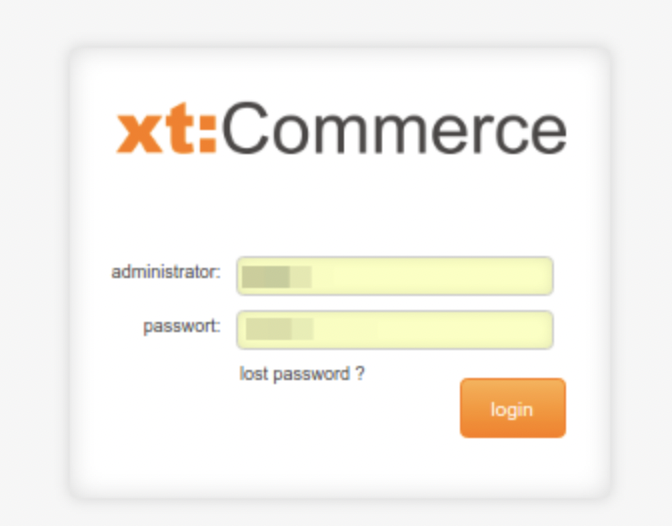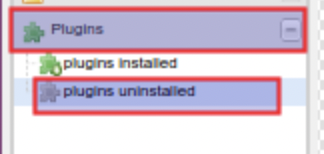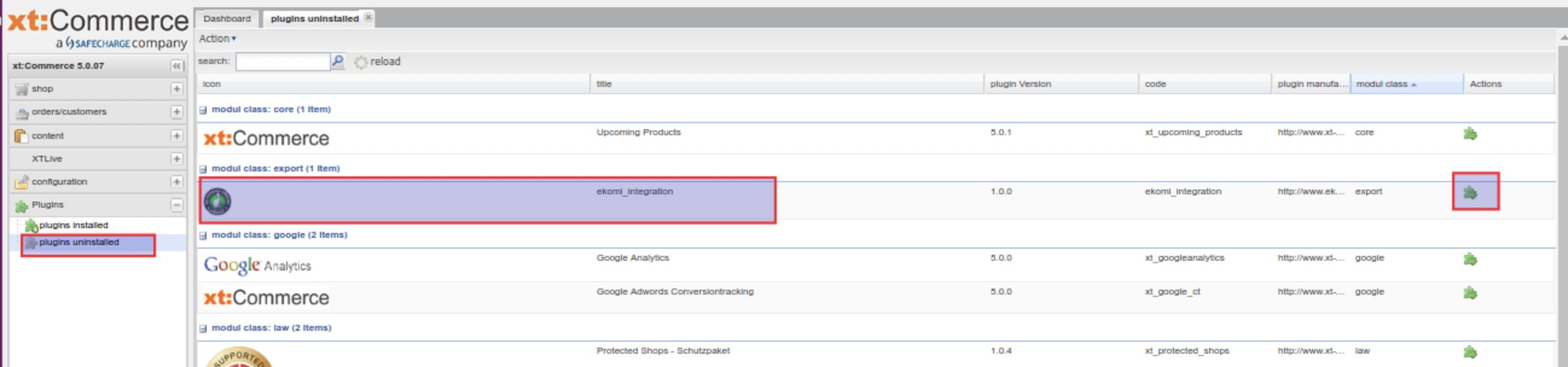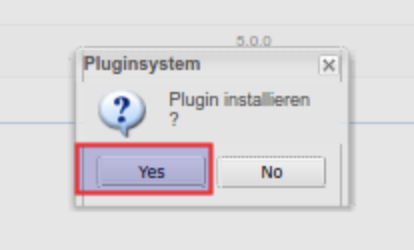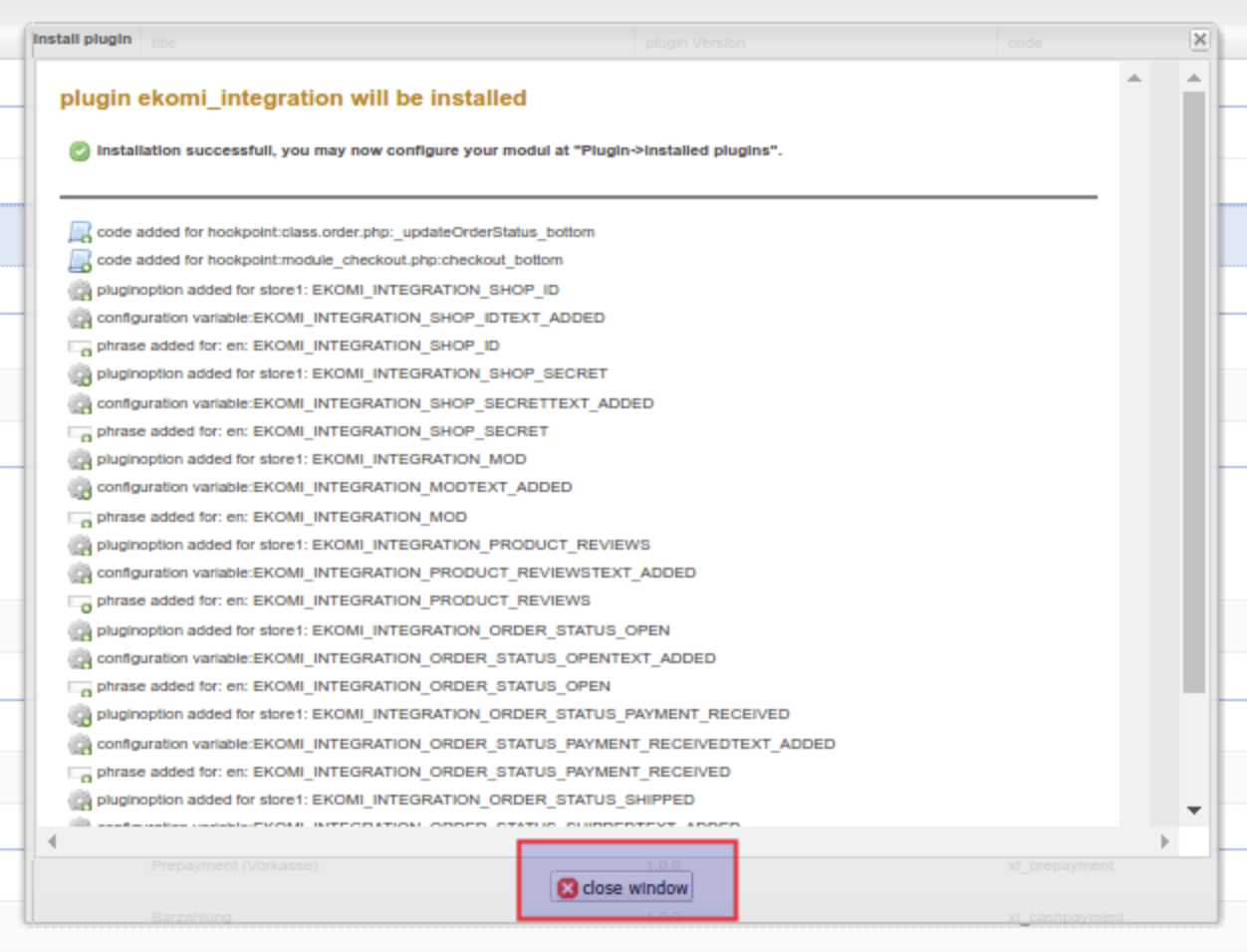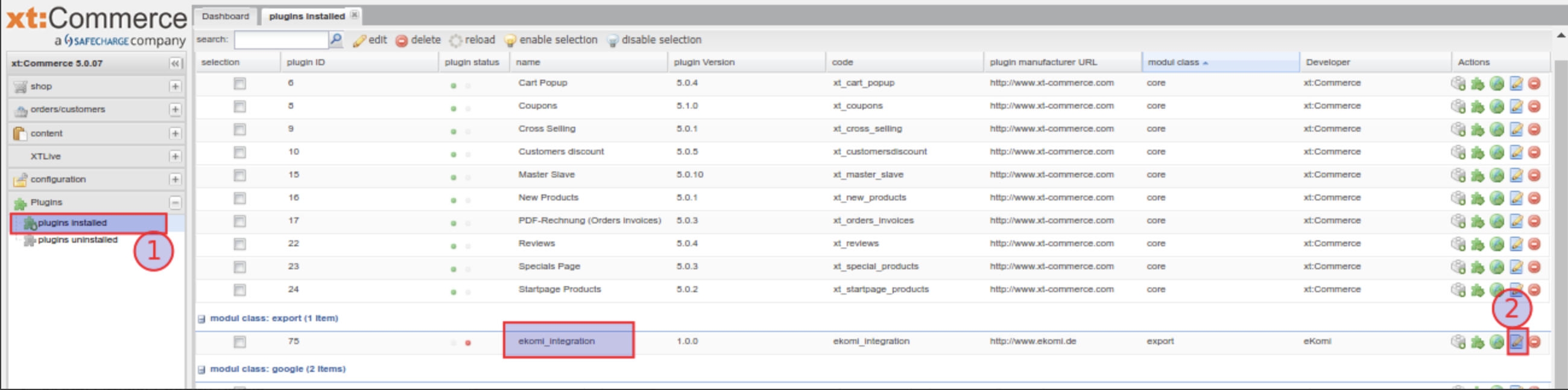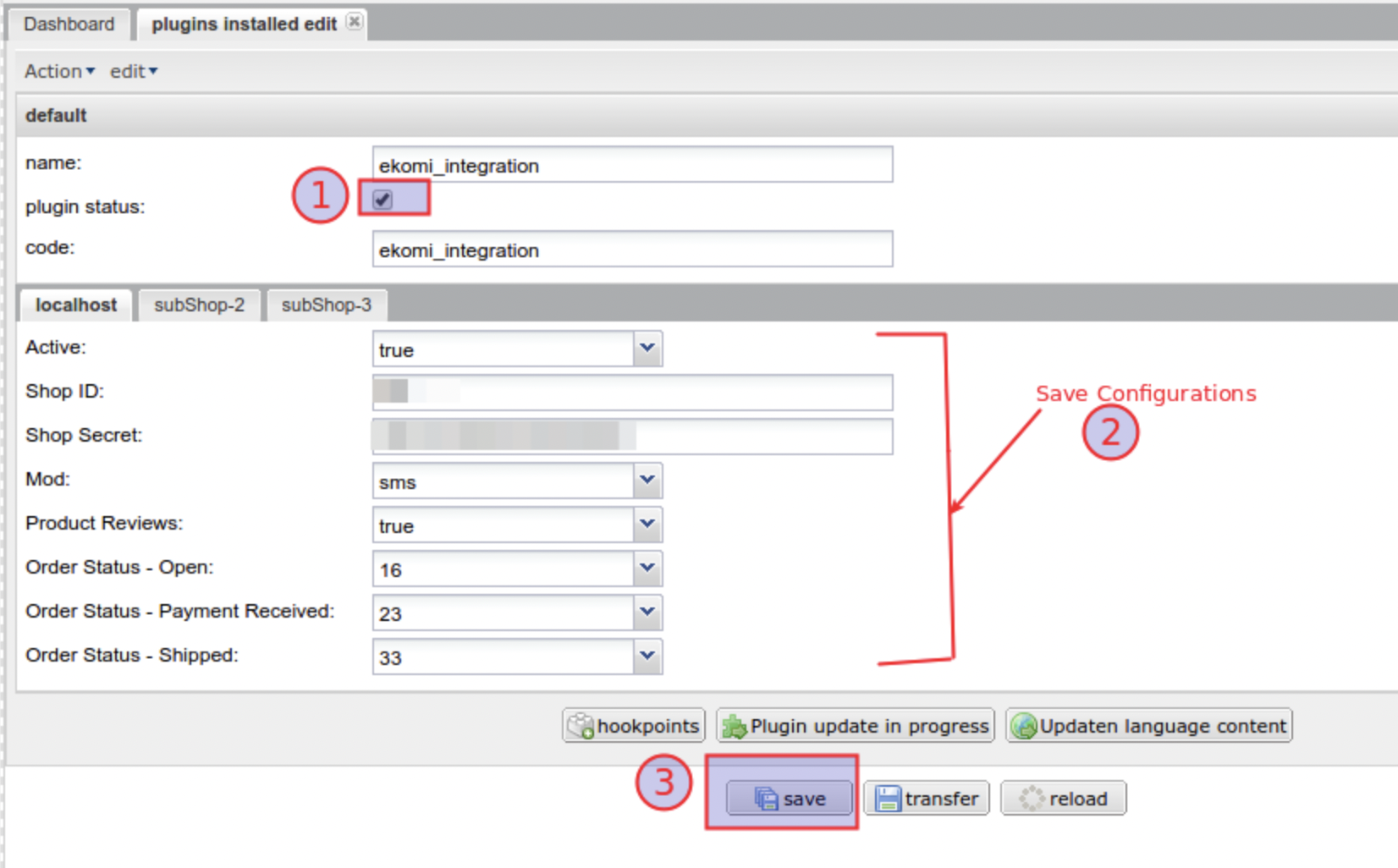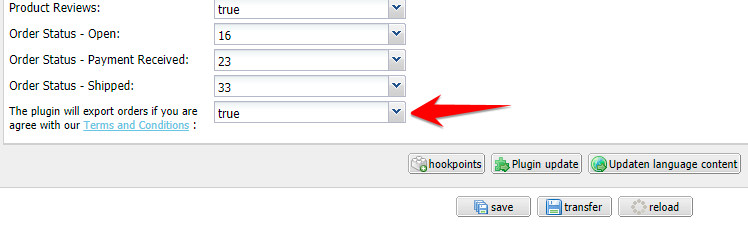eKomi Official XtCommerce Plugin
Description XtCommerce
eKomi Plugin for Xt-Commerce allows you to integrate your XtCommerce shop easily with the eKomi system. This allows you to collect verified reviews, display eKomi seal on your website and get your seller ratings on Google. This helps you increase your website's click-through rates, conversion rates and also if you are running Google AdWord Campaigns, this helps in improving your Quality Score and hence your costs per click.
Key Features
- Easy Integration with eKomi.
Get Google Seller Ratings.
Increase click-through Rate by over 17%
Increase Conversion RateKey Features.
Collect order and product base Reviews.
Publish reviews on search engines: Google, Bing, Yahoo!
- Manage Reviews: our team of Customer Feedback Managers reviews each and every review for any terms which are not allowed and also put all negative reviews in moderation.
Compatibility
XtCommerce 6 (Tested)
XtCommerce 5 (Tested)
XtCommerce 4 (Not tested)Download Plugin
Plugin Installation
4.1. If you don't have an account with eKomi please register with us from https://store.ekomiapps.de/en/register
4.2. Installation guide- Download the plugin.
Unzip the file in a temporary directory.
- Upload it to “{site-name}/plugins/” directory.
- Login to Xt admin.
- Go to Plugins and click “Plugins uninstalled”.
- Find ekomi_integration and click on Install the plugin.
- Confirm the installation.
- After installation Click on Edit
Save the Configurations
- Mark Tick the Plugin Status
- Select Active to Yes
- Insert your Shop Id and Shop Secret
- Enable / Disable Product Reviews ( if enabled, product attributes will also be sent to eKomi i.e. product id, name, image, and URL )
- Select Mode. (for SMS, mobile number format should be according to E164)
- Choose Order Statuses on which you want to send information to eKomi
Note: To activate on sub shops. Please save the configuration for other shops as well.
- Choose Terms and Conditions the plugin will export orders only if you are agree with our terms and conditions. By-default it set to true.
4.3. Plugin installation Videos
Troubleshooting
eKomi headquarters in Berlin is the best place to start if you need help with this plugin. There are technical support team will get you up and running in time. Please contact at support@ekomi-group.com
Plugin Information
Maintenance status: Minimally maintained
Development status: Stable
Downloads: 200+
Last modified: 13 Jan 2022Recommended releases
Version Download Date Change Logs 1.0.0
zip (8.4 kB)
29 September 2017 A complete working plugin 1.0.1
zip (10.1 kB)
31 July 2019 Fix isssue with product reviews 1.1.0 zip (10.3 kB) 16 February 2021 Add terms and conditions 1.1.1 zip (10.5 kB) 13 Jan 2022 Add core api params